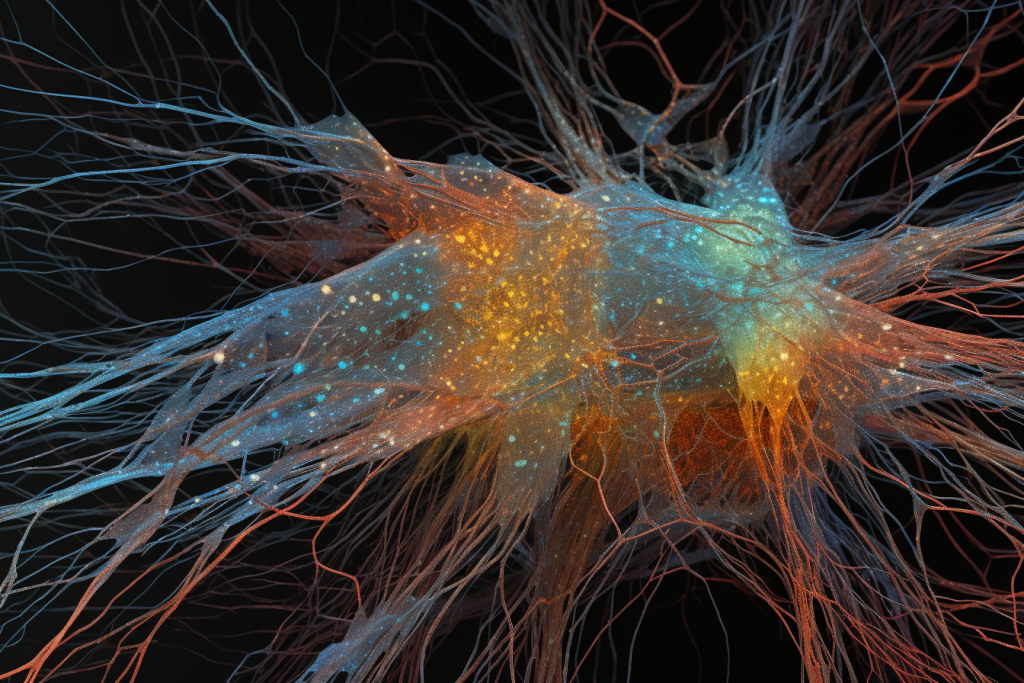Are you looking to optimize your AI experience with GPT-4 or ChatGPT? Do you want to know how to unlock new applications, increase control over responses, and improve user satisfaction? In this article, we will delve into the world of System Roles in GPT-4/ChatGPT, exploring the key components that shape your AI’s behavior. By understanding these elements, you’ll be able to harness the full power of GPT-4/ChatGPT for your business and creative needs.
What are System Roles?
System Roles refer to the different personas or roles assigned to an AI model like GPT-4 or ChatGPT. These roles determine how the AI interacts with users, responds to queries, and performs tasks. By assigning a role to your AI, you can tailor its behavior to suit specific needs and applications.
Key Components of System Roles
- Giving it a name and persona: The first step in defining a System Role is to give your AI a unique name and assign a persona that reflects its purpose and tone.
- Assigning roles: Once you have defined the persona, you can assign specific roles to your AI. These roles determine what tasks the AI is authorized to perform and how it interacts with users.
- Providing context: Context plays a crucial role in determining how your AI responds to queries. By providing relevant information about the user’s situation or environment, you can help your AI deliver more accurate and relevant responses.
- Defining tasks: Finally, defining specific tasks for your AI is essential to ensuring it meets your needs and objectives.
How System Roles Improve User Satisfaction
By understanding how to assign roles, provide context, and define tasks, you can unlock a range of benefits that improve user satisfaction:
- Personalized responses: By assigning a persona and defining specific roles, you can ensure that your AI delivers personalized responses tailored to the user’s needs.
- Increased control over responses: System Roles enable you to define what type of responses your AI is allowed to deliver, ensuring that users receive relevant and accurate information.
- Improved accuracy: By providing context and defining specific tasks, you can help your AI deliver more accurate and relevant responses.
Unlocking New Applications with System Roles
System Roles are not just limited to improving user satisfaction; they also unlock new applications for GPT-4/ChatGPT. By assigning roles, providing context, and defining tasks, you can:
- Enhance customer service: Assign a role to your AI that enables it to provide 24/7 customer support, responding to queries and resolving issues.
- Streamline workflows: Define specific tasks for your AI to automate routine processes, freeing up human resources for more complex and high-value tasks.
- Develop new products and services: By assigning roles and providing context, you can unlock new business opportunities by creating innovative products and services.
Conclusion
Unlocking the full potential of GPT-4/ChatGPT requires a deep understanding of System Roles. By learning how to assign roles, provide context, and define tasks, you can:
- Improve user satisfaction
- Increase control over responses
- Unlock new applications
By following this comprehensive guide, you’ll be able to harness the power of GPT-4/ChatGPT for your business and creative needs. Don’t miss out on this opportunity to transform your AI experience – start optimizing today!
Additional Resources
For more information on System Roles in GPT-4/ChatGPT, check out these additional resources:
Stay tuned for more updates and insights into the world of AI optimization.