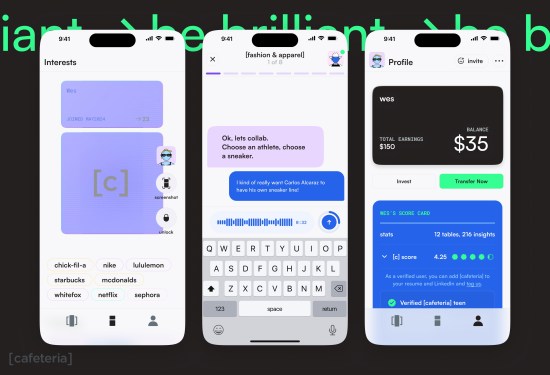Are you ready to unleash your inner artist and explore the vast creative potential of your iPad? Look no further! With an ever-expanding range of innovative apps, the iPad has transformed from a simple content-streaming device into a powerful tool for artistic expression. In this article, we’ll delve into some of the best iPad apps for creativity that are available on the App Store.
Why Choose Lesser-Known Apps?
While Adobe’s creative apps are often top choices for creativity on the iPad, our list will focus on somewhat lesser-known apps. This is because many users may be unaware of these hidden gems, which offer a fresh perspective and innovative features to enhance your artistic journey.
1. Procreate: A Digital Art Powerhouse
Procreate is one of the most popular drawing apps for the iPad, and for good reason. With its intuitive interface and gesture controls, you can create stunning digital paintings, sketches, and illustrations using dozens of different types of brushes.
-
Key Features:
- High-resolution canvases up to 16K by 8K on compatible iPad Pros
- Supports image files (JPG, PNG, TIFF)
- Includes features like QuickShape, StreamLine, Drawing Assist, and ColorDrop
- Time-lapse ‘Replay’ feature for reliving your creative journey
-
Subscription Model: One-time payment of $12.99
2. LumaFusion: A Video Editing App Like No Other
LumaFusion is a game-changer for video editing on the iPad, offering numerous user-friendly features that make it perfect for aspiring videographers or indie filmmakers on a budget.
-
Key Features:
- Create multiple layer edits with 4K ProRes and HDR media
- Add effects, transitions, and record voice-overs
- Multilayer titles and import fonts and graphics
- Fine-tune audio with Graphic EQ, Parametric EQ, Voiceover, and more
-
Subscription Model: One-time payment of $19.99 (basic) or $29.99 (premium)
3. Concepts: A Digital Drawing App with a Twist
Concepts is a digital drawing app that offers realistic pens, pencils, and brushes that flow with pressure and tilt. It also features Nudge, Slice, and Select tools for easy editing.
-
Key Features:
- Realistic pens, pencils, and brushes
- Nudge, Slice, and Select tools for easy editing
- Scale and measurement tools for real-world dimensions
- Personalizable tool wheel or bar
-
Subscription Model: Basic features are free, with additional features available for $4.99/month
Conclusion:
With these innovative iPad apps, you can unlock your full creative potential and produce stunning works of art. Whether you’re a seasoned artist or just starting out, our top picks will guide you on an exciting journey of artistic expression.